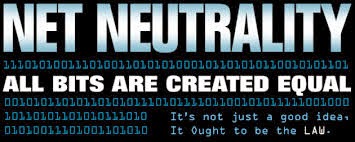|
| Doctopus |
This post is not a tutorial on how to install or use it. I leave that to the replete resources below but rather, this post is a testimonial in support of these rich integrations into the classroom.
Assessment: In short, Doctopus allows you to assign and distribute an assignment to students through shared folders in Google Drive. The program creates an assignment document for each student. Doctopus designates you as the "owner" and the individual student as a full "editor" on the shared assignment. This permits students to work independently within their own document. When it is due, because you remain ownership of the document, you can retract or embargo permissions from the student while you grade the assignment. Afterward, you release or "un-embargo" them for student review and or re-submission.
 When creating your assignment in Doctopus, the final step asks if you want to assign a rubric to this document, and this is where Goobric sails in. It is during the grading process when you have embargoed the assignment and visit it in Drive through Chrome when Goobric's magic/visionary programming asserts itself. Select the icon located to the right of the address bar and your rubric is presented in a pop-up window. After evaluating the assignment and you submit the rubric, Goobric embeds a copy of the rubric you just completed into the end of the assignment, and then emails a copy of the rubric and comments directly to the student - Voila!
When creating your assignment in Doctopus, the final step asks if you want to assign a rubric to this document, and this is where Goobric sails in. It is during the grading process when you have embargoed the assignment and visit it in Drive through Chrome when Goobric's magic/visionary programming asserts itself. Select the icon located to the right of the address bar and your rubric is presented in a pop-up window. After evaluating the assignment and you submit the rubric, Goobric embeds a copy of the rubric you just completed into the end of the assignment, and then emails a copy of the rubric and comments directly to the student - Voila!Communication: Dismissing the argument of internet access for brevity sake, at the least, these tools easily dismiss the "I lost it." or the "You never gave it to me." excuses. All the information is in front of the students all the time. In addition to distributing assignments, Doctopus automatically creates a class edit folder and a class view folder. The class edit folder allow anyone in your class to edit, delete, or modify anything in the folder. This can be useful but be wary. The class view folders is wonderful. Students can only view the content, so any exemplars or class project information or assignment sheets are placed in here for the students to reference at anytime.
Metacognition: Using these tools in Google Drive allows you an over the shoulder view while a work is in progress. Since you are the owner and the student is the editor, while working in class or at home you can visit or even be more formal by scheduling a time to work together. Here you can use the comment feature in Google Document to make corrections, provide guidance, and probe thinking. In addition, you can have the students review the assignment history and prompt them to think about the process and the final product. Moreover, you can also track changes and view a history of the document. This provides keen insight into the effort and time put into the assignment, and can be a benefit to your final assessment.
Mastery Learning: With Doctopus and Goobric combined all rubric data drops into a working spreadsheet of the assignment. One of the data columns is submissions. This keeps count of how may time you revisited and reassessed a student's document. Even if you don't use the Goobric rubric feature, using the comments in Google drive, looking over a work in progress, and providing exemplars in the class view folder, a student is bound to achieve the level of mastery.
Mastery Learning: With Doctopus and Goobric combined all rubric data drops into a working spreadsheet of the assignment. One of the data columns is submissions. This keeps count of how may time you revisited and reassessed a student's document. Even if you don't use the Goobric rubric feature, using the comments in Google drive, looking over a work in progress, and providing exemplars in the class view folder, a student is bound to achieve the level of mastery.
Here are a few tutorials and resources you can use to further delve into these valuable assets to the classroom: